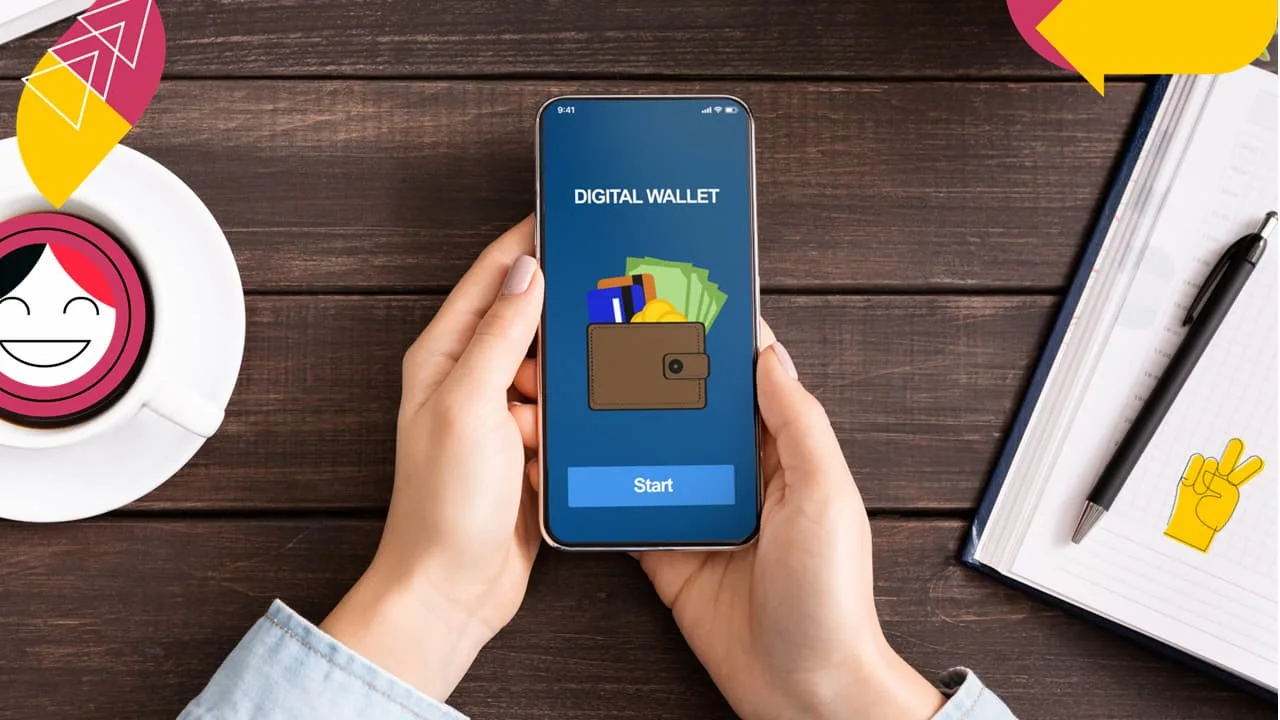What is a sandbox and how does it work?
In the cyber security world, a sandbox -the name refers to the sandbox used by children to play in a protected environment- is a mechanism for running applications in a limited space. It is often used by developers to test new softwares still under development before their launch. It is also used by computer security professionals to test suspicious files and websites.
We can define it as an isolated virtual environment that allows you to run uncertified applications, download files and view suspicious websites without exposing your IT system on risk.
The use of a sandbox provides an additional layer of protection against cybersecurity threats, thus helping to prevent phishing attacks, malware and other viruses. Sandboxing protects a company’s critical infrastructure from cyber threats by providing a safe space in which to test and identify any problems before they can affect the actual system.
How does the sandbox work? The sandbox creates a testing environment that is virtual and separate from the main operating system in which applications run. In this way, any malicious files or programs executed within the sandbox cannot cause damage to the system. Basically, it allows you to protect your operating system from malware or malicious code.
If a suspicious file or web site is opened inside the sandbox, it runs safely within the”fence” and cannot access the data on the pc on which the sandbox is running or change its operation. Thus, even if the file or website were to be infected with malware, it could not spread to the computer and cause damage. In other words, the sandbox acts as a protective shield, allowing it to detect and block any threats before they can hit the computer.
The sanbox, therefore, is an extremely useful tool for cyber security at both corporate and personal level because it provides an extra layer of protection against viruses and ensures that any problems are detected and solved before they can cause damage.
Sandbox: some examples of use
A sandbox is implemented by running a software in a restricted area of the operating system, controlling the resources (memory, file system space, etc) that a process can use.
Many applications commonly use sandboxes to improve security and privacy:
- Web browsers Web browsers such as Chrome, Firefox and Safari use sandboxing to improve user security. Each tab opened in a web browser is isolated from the others, which prevents any attacks from spreading from one tab to another. In addition, sandboxing blocks malicious websites and limits access to sensitive user data;
- Mobile apps Android and iOS use sandboxing to isolate individual apps from each other and protect privacy. For example, if an email app is opened in a sandbox, the email content cannot be viewed by other apps or the operating system. This prevents hackers from accessing sensitive user data;
- Operating systems Operating systems use sandboxing to improve security. For example, Windows Sandbox allows suspicious programs to run in an environment which is separated from the operating system. So, if the program were to be infected with malware, it could not spread and cause damage.
What is the privacy sandbox?
The Privacy Sandbox is a project started by Google in 2019 with the aim of improving the privacy of Chrome users. The privacy sandbox allows developers to create new tools to improve user security and privacy by restricting access to sensitive data. For example, it allows developers to create new tools to block ad trackers that follow users while online. In this way, users can surf incognito and limit access to their sensitive data.
The Privacy Sandbox focuses on three aspects: replacing cross-site tracking functionality, removing third-party cookies, and mitigating the risk of device fingerprinting.
What are the benefits of the sandbox?
Using a sandbox to test software before their launch allows developers to avoid compatibility issues and ensure that the software works as intended since the test environment is totally separate from the production environment.
But sandboxing is a technique that can also be used to quarantine any zero-day threats that exploit unreported vulnerabilities. This way, cybersecurity experts can study them to identify the vulnerabilities and prevent future attacks.
Let’s look at the main benefits of using a sandbox:
- Mitigation of cyber risk: sandboxing allows you to reduce cyber risk by restricting application access to sensitive data. This way, if an application were to be infected with malware, it could not spread to the operating system and damage it;
- Improved security: sandboxing improves application security by restricting access to operating system resources. It protects hardware, operating system and registry. It also ensures safe Internet browsing through malware protection;
- Testability: sandboxing allows software changes to be tested before they become operational, avoiding compatibility issues. This allows developers to ensure that the software works as intended.